Free Resources for Teachers & Leaders
Accessible | Available | Always
A way to build your school and classroom toolkit with templates, ideas, and documents that can benefit you TODAY!
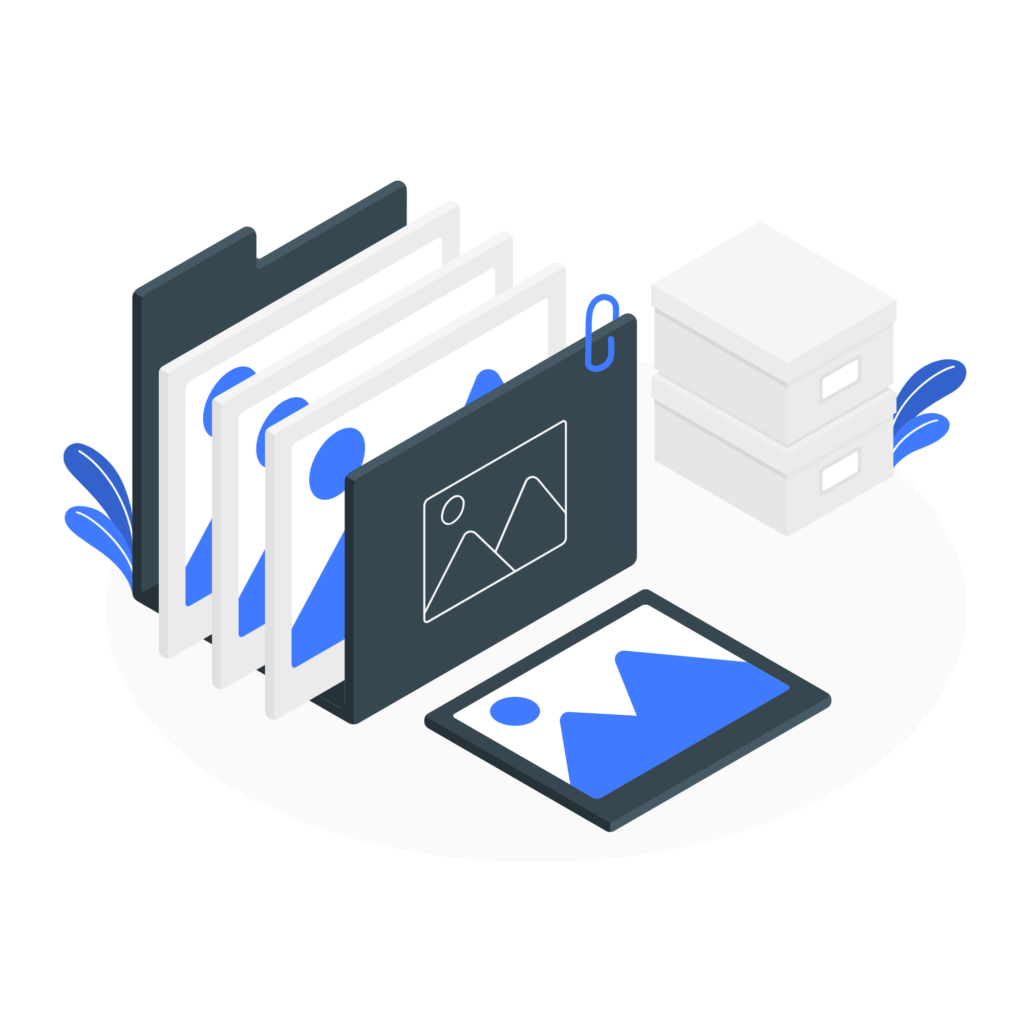
Suicide awareness Warning Signs
from course: Understanding and Preventing Suicide
This document gives you a list of potential warning signs in what students say, how they act, and the moods they exhibit.
Capture Kindness Cards
from course: The First Years: Relationships First
What gets appreciated gets replicated! Teachers can reinforce positive behavior through simple note to students and parents. Check out this template.
3x3 Method
The 3×3 Method is a simple and fast way for teachers – especially 1st year teachers – to collect and catalog ideas from experienced colleagues. This tool helps frame a questio n, find your friends, and focus the feedback. Get that template today!
Mindset Promise
One way to help you use growth mindset is the creation of a mindset promise where you choose your beliefs, actions, goals, and response to struggles. Check out this template.
AI Resources for Educators
From Promising Practices 24, this resource shares prompting tips for generative AI, ideas on how to implement the tools, and a few “do” and “don’t” tips.
Building Student Relationships
From Promising Practices 24, this document is a simple one-pager to help you think about authenticity and clarity in the classroom relationships.
Observation & Dialogue Tips
Leaders can use this summary as a reminder for scripting, scoring, and dialogue to help with instructional coaching.
AI Ideas for Schools & Classrooms
A 9 page document with ideas around AI for teachers and leaders to consider for implementation. This includes videos and exercises for you to experiment with the tools for personal practice.
Stakeholders' Influence Workbook Template
from course: Stakeholder Connection
The full course offers instructions to help you best use the resource. It will guide you (and others) in considering who your stakeholders are, what they want, and how they can each influence your school.
ACT Card for Culture Improvement
from course: Reframing an Existing School’s Culture
The resource itself comes from a short-story about two school leaders facing the challenges of transforming school culture, and it can be used for either a classroom or the full school.
Tallo & Resume Skills
A simple exercise to help you brainstorm skills, add to your Tallo resume, download, and then share for potential employment.
Dos and Don'ts of Meetings
from course: Effective Meetings
Effective meetings are important and this course offers strategies, tips, ideas, and templates on how to make that happen.
Self Care Tips
from course: Teaching and Self-Care
Free list of additional resources to improve your self-care as a teacher.
Sample Coaching Questions
Coaching leverages collective wisdom to prevent impulsive
preferences from undoing the intended purpose.
Teacher & Leader Responses to Student Trauma
A list of supportive responses for students facing trauma – from the whole-school (leader) and individual class (teacher) level.
Game-based Learning Resources
Ideas and links to help you seamlessly infuse game-based learning into your classrooms.
Video Strategies for Student Projects
This resources shares ideas for teachers to help students improve the video quality of their projects.
Teaching with imPACT Resource
Use this guide to see what Passion, Accountability, Courage, and Trust look like in schools.
Holistic Rubric Best Practices
Far too often, we struggle with rubric implementation. Here is a detailed two-page document that helps by explaining holistic rubrics, offering an exemplar, and taking your thinking deeper than before.
50 Easy Student Rewards
Teachers use rewards regularly as part of a classroom management plan, so here is a template that you can use for your elementary students.
Simple Math Lesson Plan Template
If you are looking for a lesson plan template to teach math content, here is a sample for you. Download, complete, and use!
Professional Development Planning Frame
This simple tool guides you in creating a plan for your own personal or professional learning.
Backward Lesson Design Template
This template coincides with our blog focusing on Backward Lesson Design.
Student Goal Planner
A simple one-page document that can be used by students to create goals – both short and long term.
Feedback Form
Use this resource to keep track of feedback provided to students and how they used it to improve.
New Teacher Tips
Ten simple tips to get you off to a GREAT start in your 1st classroom
AI Examples for the Classroom
Five ways to change a traditional task to use AI within the assignment.
Self-Leadership Reflection Tool
Answer these 3 questions EVERY month for growth. Best if not using a computer so you avoid distractions.
OneVoice Strategies
Ice breakers, conversation starters, and full engagement tools
OneVoice Strategies
Ice breakers, conversation starters, and engagement strategies to use with the One Voice curriculum
3x3 Method
The 3×3 Method is a simple and fast way for teachers – especially 1st year teachers – to collect and catalog ideas from experienced colleagues. This tool helps frame a questio n, find your friends, and focus the feedback. Get that template today!
Positive Note
from course: The First Years: Relationships First
What gets appreciated gets replicated! Teachers can reinforce positive behavior through simple note to students and parents. Check out this template.
AI Resources for Educators
From Promising Practices 24, this resource shares prompting tips for generative AI, ideas on how to implement the tools, and a few “do” and “don’t” tips.
AI Ideas for Schools & Classrooms
A 9 page document with ideas around AI for teachers and leaders to consider for implementation. This includes videos and exercises for you to experiment with the tools for personal practice.
Teacher & Leader Responses to Student Trauma
A list of supportive responses for students facing trauma – from the whole-school (leader) and individual class (teacher) level.
Game-based Learning Resources
Ideas and links to help you seamlessly infuse game-based learning into your classrooms.
Teaching with imPACT Resource
Use this guide to see what Passion, Accountability, Courage, and Trust look like in schools.
Holistic Rubric Best Practices
Far too often, we struggle with rubric implementation. Here is a detailed two-page document that helps by explaining holistic rubrics, offering an exemplar, and taking your thinking deeper than before.
50 Easy Student Rewards
Teachers use rewards regularly as part of a classroom management plan, so here is a template that you can use for your elementary students.
Simple Math Lesson Plan Template
If you are looking for a lesson plan template to teach math content, here is a sample for you. Download, complete, and use!
Backward Lesson Design Template
This template coincides with our blog focusing on Backward Lesson Design.
New Teacher Tips
Ten simple tips to get you off to a GREAT start in your 1st classroom
AI Examples for the Classroom
Five ways to change a traditional task to use AI within the assignment.
Professional Development Planning Frame
This simple tool guides you in creating a plan for your own personal or professional learning.
Stakeholders' Influence Workbook Template
from course: Stakeholder Connection
The full course offers instructions to help you best use the resource. It will guide you (and others) in considering who your stakeholders are, what they want, and how they can each influence your school.
Dos and Don'ts of Meetings
from course: Effective Meetings
Effective meetings are important and this course offers strategies, tips, ideas, and templates on how to make that happen.
Sample Coaching Questions
Coaching leverages collective wisdom to prevent impulsive
preferences from undoing the intended purpose.
Observation & Dialogue Tips
Leaders can use this summary as a reminder for scripting, scoring, and dialogue to help with instructional coaching.
Video Strategies for Student Projects
This resources shares ideas for teachers to help students improve the video quality of their projects.
Feedback Form
Use this resource to keep track of feedback provided to students and how they used it to improve.
Suicide awareness Warning Signs
from course: Understanding and Preventing Suicide
This document gives you a list of potential warning signs in what students say, how they act, and the moods they exhibit.
Mindset Promise
One way to help you use growth mindset is the creation of a mindset promise where you choose your beliefs, actions, goals, and response to struggles. Check out this template.
Self Care Tips
from course: Teaching and Self-Care
Free list of additional resources to improve your self-care as a teacher.
Self-Leadership Reflection Tool
Answer these 3 questions EVERY month for growth. Best if not using a computer so you avoid distractions.
Tallo & Resume Skills
A simple exercise to help you brainstorm skills, add to your Tallo resume, download, and then share for potential employment.
Transformative Power of Trust
Every member of a team encounters challenges and struggles regularly. This matrix helps you think through a choice between trust and drama.
Building Student Relationships
From Promising Practices 24, this document is a simple one-pager to help you think about authenticity and clarity in the classroom relationships.
ACT Card for Culture Improvement
from course: Reframing an Existing School’s Culture
The resource itself comes from a short-story about two school leaders facing the challenges of transforming school culture, and it can be used for either a classroom or the full school.
Student Goal Planner
A simple one-page document that can be used by students to create goals – both short and long term.
You Ask, We Answer
These free resources are available to anyone and everyone. We’re proud to offer them to you and excited to make more readily available for all.
How does the process work?
No process. Simply click the ‘download resource’ button on any card and access the course. No login, purchase, or any other steps are involved.
How much does your service cost?
These Free Resources are truly free. No strings attached. We would love to encourage you to explore our professional development courses to support us in continuing to be able to offer more resources in the coming future!
What happens if I lose the resource?
Things happen! We understand. For the free resources, you are more than welcome to drop by at a later date to re-download your lost document(s) or explore any new resources here!